Launch Your E-commerce Store: The Ultimate Go-Live Checklist

Building an e-commerce website can be both exciting and challenging. One of the most crucial parts is ensuring that your website will be launched smoothly and efficiently. This article provides a comprehensive guide on the steps to launch an e-commerce website, covering essential areas such as the pre-launch website checklist, items to check just before going live, launching the website, and checks to perform after post-launch.
Pre-Launch Website Checklist
Before going live, it is crucial to review every aspect of your e-commerce website to ensure a seamless launch. Here is a comprehensive pre-launch website checklist to follow:
Domain and hosting setup
Ensure that your domain name is registered and your hosting provider is set up correctly. Double-check your domain name server (DNS) settings to prevent downtime or errors during the launch. If you are replacing an existing website, you will also want to check you are on the lowest time to live (ttl) value for your DNS entries to ensure your website switch over happens as quick as possible.
SSL certificate
Implement a Secure Sockets Layer (SSL) certificate to encrypt user data and ensure secure transactions. This not only protects your customers but also improves your website's credibility and search engine ranking. You have free options available, such as LetsEncrypt, through to SSLs that authenticate your company as the valid owner of the domain. The choice of certificate will depend on your company needs.
Site structure and navigation
Ensure your website structure is clear and user-friendly. It should enable visitors to navigate your website easily. Ensure that all pages are organised logically and categorised appropriately. If you have enabled a search feature, test it to make sure that the results your visitors will expect to see appear and are relevant.
Content and images
Review and proofread all content, including product descriptions, blog posts, and static pages for spelling, grammar, and formatting errors. Make sure you have removed all placeholder text so that your visitors do not find content that is not relevant. Optimise images for faster loading times by ensuring that they are appropriately sized and compressed. There are free online tools that help you do this such as TinyPNG and TinyJPG.
Test responsiveness and browser compatibility
Test your website on various devices and screen sizes to ensure a seamless experience for users regardless of the device. This can be done on physical phones, tables and laptops, or you can use online services such as BrowserStack. Using an online service allows you to test much faster and on a much broader set of devices and browsers, as well as versions for both too.
Page speed
Optimise your website's loading speed by compressing images (as mentioned above), minifying CSS and JavaScript files, and using caching techniques. Use tools like Google PageSpeed Insights to identify areas for improvement and provide a list you can implement. It's always best to start on the highest impact items first to ensure you are getting the most out of your time spent on optimisations.
SEO optimisation
Implement on-page SEO strategies, such as using appropriate title tags, meta descriptions, header tags, and keyword-rich content. You also need to check other items such as alt tags on links and images, link text is relevant to the content you are linking to, etc. Create an XML sitemap and submit it to search engines to improve indexing. Platforms such as Adobe Commerce and WordPress allow this as standard.
Analytics and tracking
Setting up analytics such as Google Analytics, Google Search Console, and any other tracking tools allow you to monitor your website's performance and gain insights into user behavior. Being able to see how the website is being used will help you continually optimise the website post-launch.
Tax settings
Understanding and configuring e-commerce tax settings is crucial for online businesses to ensure compliance with tax laws and regulations. As tax rates and rules vary depending on the location of your business and customers, even to the items you are selling in some industries, it is essential to set up accurate tax settings within your e-commerce platform. This includes determining the appropriate tax rates for various regions, applying taxes to relevant products, and displaying tax information clearly during the checkout process.
Demo to the internal teams
Before launching the website, it's important to liaise with the relevant teams that will be promoting and supporting the website and provide demos of the features. This could be the sales team so that they can promote using the website over placing an order over the phone or via email, customer support to show them ways to manage user accounts, place orders, etc.
Legal pages and compliance
This is arguably one of the most important checks you should complete before launching your e-commerce website. Ensuring that your website includes necessary legal pages such as Privacy Policy, Terms of Service, and Cookie Policy means you will be complying with data privacy regulations like GDPR.
Explore More with DWS
Items to Check Just Before Going Live
Just before launching your website, there are some final checks you should perform to ensure a smooth transition:
Payment gateway integration
You will need to change your payment gateway settings to point to the live instance rather than the test instance. Once you have done this, you will want to run a test transactions to ensure the payments are taken correctly and there are no issues with the settings.
Shipping settings
Just as above, if you have been using a test instance for the shipping, you will need to update the credentials to the live settings and make sure the correct data is returned.
Product and inventory management
You will need to ensure that your latest products are importing and the correct stock levels are being represented on the site as well. Discrepancies such as a product showing in stock when it is in fact out of stock will cause your customers to lose faith in your website and leave a negative impression.
Email notifications
During the testing phase, you may have turned these off if you have imported existing clients into your e-commerce store. This is the time to turn them back on and make sure they are working before your customers start transacting on the website. You will also want to check the configuration such as abandoned cart reminders, order confirmation, shipping updates, password reminders, etc to ensure they are as required.
Discounts and promotions
You may be running a campaign to drive business to your new store as you release it to the world. You will want to make sure the discounts are set up correctly and any restrictions, such as one use per customer, is set up correctly. Running a promotion for a week or two at the beginning of the launch will help drive traffic, increase sales and spread the word.
Backup and restore
Saving one of the most important until last, you should have a full backup of the website should anything happen. Depending on the size of your website, you should have automated backups set up. This could be as frequent as once an hour or as little as once a week. Your website code should already be contained in a repository that the developers are working from, there is other data to consider though such as images, videos, pdfs, etc. The main part is the database as this will contain all your customers, orders, products, etc.
Website Launch Tasks
Once you have completed the above checklists, it's time to make your e-commerce website live! To ensure a smooth and successful website launch:
Update DNS settings
If you currently have a website that you are replacing, now is the time to swap over the DNS settings. Make sure you remember to change the root domain and www cname settings. This will mean visitors to both versions of the domain name will get the website in the same way.
Monitor the launch
Closely monitor your website during the launch to identify and address any issues that may arise. This could be the server becoming overloaded, visitors coming across 404 responses due to incorrect links being published, etc. Using the analytics tools you set up in the previous checklists will help you identify these issues and resolve them quickly and efficiently.
Announce the launch
It's time to promote your website's launch through social media, email marketing, and press releases to attract visitors and build excitement. The more buzz you can create, the more traffic and potential customers you will attract.
Support readiness
Ensure that your customer support team is prepared to handle inquiries, issues, and feedback from your website's visitors. They should have a process to report the issues back to the development team to allow them to resolve the issues as soon as possible.
Post-Launch Checks
After your e-commerce website has gone live, conduct these post-launch checks to ensure optimal performance:
Monitor website performance
Regularly check your website's loading speed, uptime, and overall performance. Use the data collected to address any issues or bottlenecks that may arise and to keep the website running at peak performance.
Test user experience
Continuously test and refine your website's user experience by gathering feedback from your customers and analyzing user behavior if you have added any tracking tools.
Track analytics
Keep a close eye on your website's analytics, such as traffic sources, bounce rates, conversion rates, and user behavior, to make data-driven decisions for improvements. These metrics will help retain customers, improve the experience your customers experience on your website and help drive sales for the company.
Ongoing SEO optimisation
Continuously work on your website's SEO, including link-building efforts, updating content, and staying up-to-date with the latest algorithm updates. All these will help build your domain authority, improve your ranking on search engines (resulting in more traffic) and build brand awareness.
Update and maintain security
Regularly update your website's software, plugins, and themes to ensure security and prevent vulnerabilities. This also include the server operating system and software used to host the website such as PHP, MySQL, etc. Monitor for any signs of suspicious activity and address them promptly.
Engage with customers
Interact with your customers through social media, email marketing, and other channels to build relationships, gather feedback, and promote your brand. The more you engage with your target audience the more awareness you create and the bigger following you can attract.
Review and refine marketing strategies
Regularly review and adjust your marketing strategies based on your website's performance, customer feedback, and industry trends. There are new insights available all the time and keeping on top of the information available to you will allow you to keep pushing your brand forward.
Putting an e-commerce website live is a critical milestone in your online business journey. By following this comprehensive guide, you can ensure that your website is thoroughly prepared for a successful launch. Remember, the work doesn't stop once your website is live as you will need to continuously monitor, optimise, and refining your website which will lead to long-term success in the competitive e-commerce landscape. We are here to help you through the full process from start to finish, and beyond. Feel free to get in touch to discuss your requirements and see how we can integrate with your team and lead your project to success.
Related Posts
See how our digital solutions have helped businesses like yours move forward with confidence. Don’t just take our word for it, hear directly from the clients who’ve experienced the difference.
"Having successfully worked on a previous project with DWS, we were happy to partner with them again for our e-commerce transformation. From the outset, DWS demonstrated a keen understanding of our unique requirements and challenges. Their expertise in Adobe Commerce, combined with a truly collaborative approa...
"Partnering with DWS has been a massive asset to Vohkus, providing us with development expertise, training and DevOps for Magento 2. From the outset it was evident that they had multiple developers each capable of handling many of the complex requirements we could not complete ourselves. Their commitment to tr...
"Have been working with Lee from DWS for number of years. Lee has an unrivalled knowledge of all things Magento. During our migration from Magento 1 to Magento 2, he helped to shape the design and build of the new platform, and his expertise was instrumental to the success of the project. As well as offering o...
Ready to start or take your e-commerce to the next level? Every step forward matters, and we’re here to help you make it count. Get in touch with DWS to see how we can turn your digital goals into reality. Let’s shape and grow your e-commerce journey... together.