Improving User Experience on Your Adobe Commerce Website
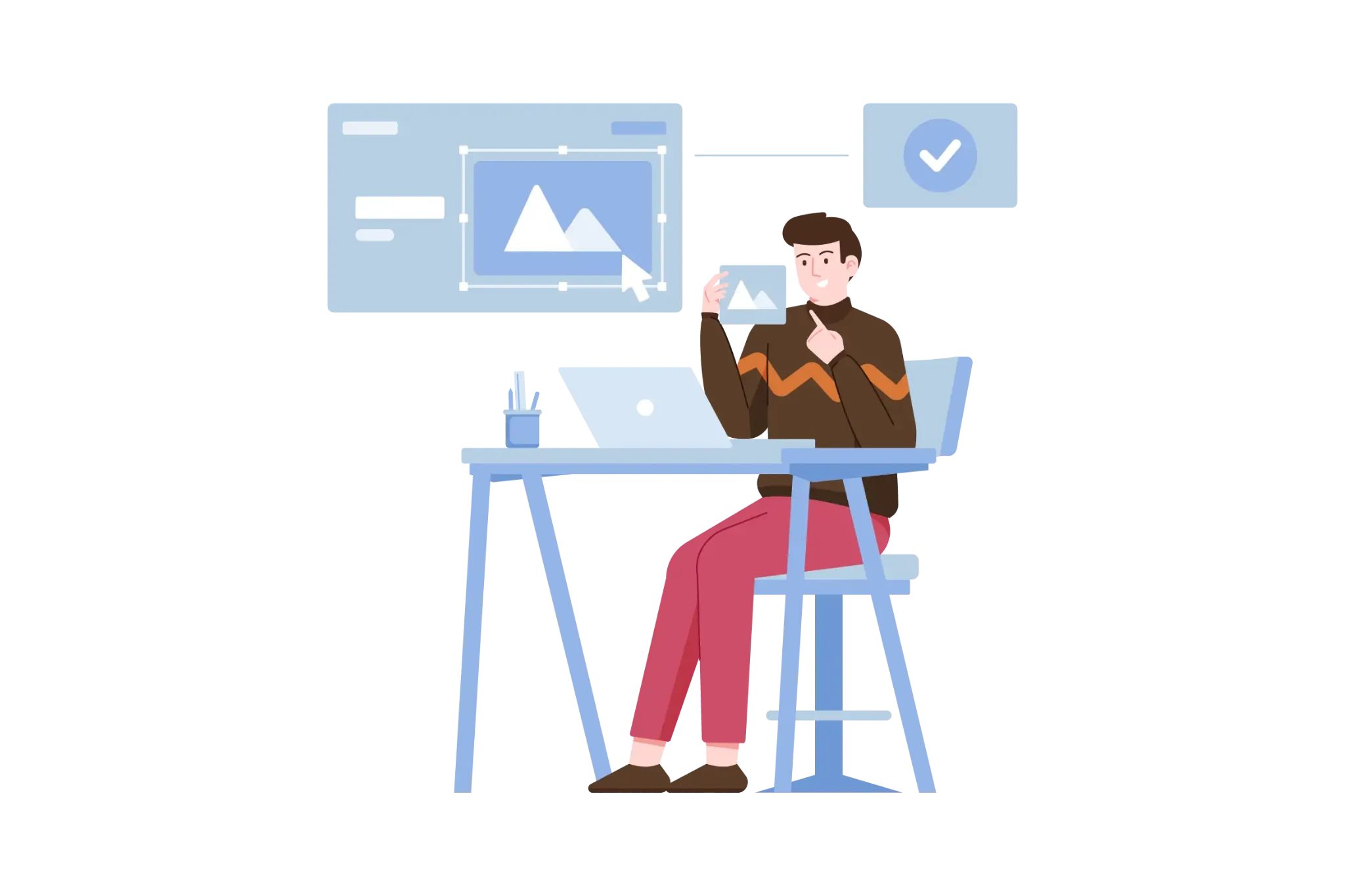
Every month, a shocking 75% of consumers - if not more - shop online. If you're looking to improve the e-commerce user experience, you can expect to benefit from an upgraded shopping experience, improved scalability, lower overhead costs, and so much more.
But what steps can you take to improve the user experience on your Adobe website? For starters, you'll want a clear call to action and navigation with ease of use, which this helpful guide covers in detail.
Are you ready to learn about all the ways you can improve your e-commerce experience? Then be sure to keep reading for information you won't want to miss.
What Is User Experience?
User experience (UX) encompasses any interaction between a user and a service or product. A user's experience takes into account every detail of their experience.
This includes the way an experience makes the user feel. It also focuses on how easy a transaction was for them to complete.
User experience focuses on the way a user interacts with a specific company. It takes into consideration product development, market research, and strategy.
From there, a business model is constructed that designs a seamless experience for each user. This helps a business understand each user's specific needs and expectations while working to fulfil them.
What Is Adobe Commerce?
Adobe Commerce (formerly Magento Commerce) offers businesses a platform to optimise, manage, and personalise their customer's commerce experience. It's combined with Adobe Experience Manager.
Businesses of various sizes benefit from Adobe Commerce's order management tools as well as business intelligence cloud services and integrations.
Adobe Commerce uses visitor data to personalise each customer's shopping experience. This includes suggestions, coupons, and customised promotions. Each site has SEO-specific URLs, customised meta tags, and a Google site map. These items help products to be discovered by customers.
Business websites also feature targeted recommendations to increase cross-sells and feature ways for visitors to share their purchases with others, including ways to "like" and share to social media pages.
Explore More with DWS
Benefits of Adobe Commerce
Adobe Commerce provides users with regularly updated features for a more robust and functional experience.
Even better, all of the Adobe Commerce features are scalable and comprehensive. This means merchants can easily create a page for B2B e-commerce development and B2C experiences.
Here are some other benefits of an Adobe website.
Page Builder Functionality
Page Builder is an excellent drag-and-drop feature. You can manage templates and content efficiently while creating content-rich pages. You can also use this feature to enhance your visual storytelling.
Page Builder has a set of advanced content tools and offers full-page layouts. This is perfect for CMS pages, categories, and products.
B2B Suite
B2B suite is available with this platform and offers accounts that are easy to manage, along with B2B quoting. You'll also benefit from customised catalogues and pricing, as well as payment options specific to each customer.
B2B suite offers fast shopping list support, a simplified quote management system, and company accounts.
Adobe's Official Support
Part of Adobe commerce web development includes the use of Adobe's official support. This is helpful when installing the platform, and integrating modules according to your business model. You can also use it to manage your administration panel.
Additionally, Adobe's official support is ideal for supporting on-page marketing actions.
Superior Performance
Abode commerce offers a superior e-commerce user experience. This version is faster, more agile, and more scalable. It has optimised databases and relies on a simpler version of code.
Adobe Commerce also features Fastly. This is a Content Delivery Network extension. It efficiently delivers content through caching. delivers content more efficiently through caching. The result is content that loads quickly.
Improve Your E-Commerce User Experience
Now that you understand the benefits of Adobe Commerce, you can implement the best techniques to improve the user experience for your business website. Let's take a look.
Focus on Mobile
It's reported that 79% of people with smartphones use them to make mobile purchases. To keep pace with mobile demands, your e-commerce website needs to heavily focus on mobile purchases. The shopping experience should be fully responsive no matter what type of device your customers use, but it's important to fine-tune your mobile accessibility.
For starters, you should frequently use Google mobile-friendly tools to test your custom website development services. You should also make your website as responsive as possible using custom CSS.
You can also select various responsive plugins and themes. Ensure you test your website's core web vitals and take measures to improve the loading time for your site. You should also consider redoing any pop-ups you have for mobile devices.
Website speed optimisation services also help to improve the user experience on mobile (and other) devices.
Call to Action
Customers often add items to their carts and fail to follow through with purchasing them. It's estimated that 80% of mobile customers abandon their carts.
This is why you need a strong call to action (CTA). This can help customers complete their purchases.
You should have clear, bold calls to action, including "Add to Bag" or "Buy Now". This helps reduce the cart abandonment rate and converts web traffic to actual sales.
When creating a call to action, focus on bold text and bright colours. Incorporate words that evoke a feeling or emotion.
You can get creative to help tailor a call to action to your product. You want customers to know why they should take the desired action, whether it's free shipping or a limited-time offer.
Easy to Navigate
Ease of use is one of the most important things you can focus on when improving the e-commerce user experience. If you have a catalogue with hundreds - if not thousands - of items, the last thing you want is customers struggling to find a product.
Always structure your e-commerce store in a way that users can easily find products and services. You may need to include filter functionalities to streamline the user experience of product navigation.
Your website should also be organised. For example, if you sell products for men, women, and children, you should display them across the top of your site with the top category products.
Personalise Product Recommendations
You can help guide users to the correct products and help them to discover new products by personalizing product recommendations. An example would be a display of similar products previously viewed, or products other customers who bought a similar item also purchased.
It's also wise to include a section that features trending or best-selling items. These items provide social proof of what's popular among other customers. Professional web development companies can help you add social proof to your website.
Gain Valuable Feedback
Customer feedback is an essential way of understanding what areas of your website need improvement. From there, you can take steps to implement changes.
You can include automated feedback emails to customers following their first purchase. You should also consider ways to incentivise customers into leaving feedback, whether it's a discount on their next purchase or a chance to enter a raffle for a free gift.
Wishlist Options for Customers
Not every customer is prepared to add an item to their cart. Wishlist options allow customers to shop comfortably without feeling pressured to make a purchase.
This option also helps customers remember what products they were interested in so they can easily find them later. You can also use wishlists as a means of gaining a customer's information.
Since wishlists require registration, you can send prospective customers "push" emails at a later time, reminding them of products in their wish list, especially ones that may have gone on sale.
Unified Experience
A unified experience is paramount to ensure customers receive the same brand image and message regardless of what platform or device they access your services with. When your product or service is cohesive in appearance, customers receive a better user experience and better remember your brand.
Products or services that lack consistency may confuse customers and reduce expectations. If your store offers fast shipping, for example, this should be clearly established regardless of the platform they use. When you send customers mixed messages, your value proposition tends to lose power.
Transparency Is Key
Transparency helps to build trust with customers. Transparency should include your company's policies (including refund information and shipping, when applicable, along with guarantees) and product details. Customers are often more confident with moving forward with purchases when they know what to expect in advance.
The more information you provide a customer with, the more information they have to rely on when making informed purchasing decisions.
Product pages and descriptions are what drive conversions. You should always be as transparent as possible on these pages. If you're selling clothing, for example, you should include if an item is true to size, the inseam, materials, and reviews from other customers.
Social Proof
Social proof is an excellent tool when improving the user experience on your Adobe website. As previously mentioned, you can include customer reviews, social media feeds, email subscribers, or the number of followers you have.
Utilise any data that may influence a customer's likeliness to purchase an item based on social trends. The more a customer trusts your store, the better the user experience.
Engage With Customers
Even after a customer makes a purchase, you need to continuously engage with them. This doesn't mean you should bombard customers with emails. It is, however, a good idea to ask for feedback and to stay on top of mind.
Social media ads and emails are excellent ways of engaging with them after they make a purchase. One way of doing this is by sending them a list of previously viewed products or items they added to their wishlist or cart, especially if they've gone on sale.
You can send your top customers special sales or offers as a reward for being a valued client. You can also send them special promo codes to use on their next purchase. This encourages them to return to your site.
Any promo codes you provide customers with should be easily redeemable to further enhance the user experience.
Payment Options
One of 2023's biggest e-commerce trends is a variety of payment options. This includes PayPal and other secure payment options. Your store should include the most common payment methods so customers have a selection of ways to purchase items.
You can also integrate guest checkout. Not every client wants to go through the time and energy of registering and creating an account. Offering guest checkout is fast and convenient and can lead to increased sales.
Once a client makes a purchase, you can incentivise them to register. You might offer discounts on future promo codes, for example.
Virtual Assistance
No matter how easy your site is to navigate, you may encounter some customers who need assistance, especially those who are new to online shopping.
The solution is simple- chatbots. Chatbots can help guide your customers and provide customer support after hours.
Chatbots can also help customers complete purchases or navigate your site. If a customer needs help navigating your return policy, a simple chatbot conversation can help them obtain the information needed to complete a purchase.
Next steps
The tips and tricks outlined in this helpful guide will assist you with improving the e-commerce user experience. Remember to request customer feedback to increase the way your website functions. You should also offer social proof to help build trust with prospective customers.
DWS is a full-service web development company. We're committed to helping you create an Adobe Commerce online store and will help you create a custom website. Contact us today to see how we can best fit your website's needs.
Related Posts
See how our digital solutions have helped businesses like yours move forward with confidence. Don’t just take our word for it, hear directly from the clients who’ve experienced the difference.
"Having successfully worked on a previous project with DWS, we were happy to partner with them again for our e-commerce transformation. From the outset, DWS demonstrated a keen understanding of our unique requirements and challenges. Their expertise in Adobe Commerce, combined with a truly collaborative approa...
"Partnering with DWS has been a massive asset to Vohkus, providing us with development expertise, training and DevOps for Magento 2. From the outset it was evident that they had multiple developers each capable of handling many of the complex requirements we could not complete ourselves. Their commitment to tr...
"Have been working with Lee from DWS for number of years. Lee has an unrivalled knowledge of all things Magento. During our migration from Magento 1 to Magento 2, he helped to shape the design and build of the new platform, and his expertise was instrumental to the success of the project. As well as offering o...
Ready to start or take your e-commerce to the next level? Every step forward matters, and we’re here to help you make it count. Get in touch with DWS to see how we can turn your digital goals into reality. Let’s shape and grow your e-commerce journey... together.